Mirror acrylic sheeting is a stunning material to print on with a UV flatbed printer. The high-gloss, reflective surface allows you to create reflective prints, custom mirrors, and other eye-catching pieces. However, the reflective surface poses some challenges. The mirror finish can cause ink to prematurely cure and clog the printheads. But with some modifications and proper techniques, you can successfully print mirror acrylic.
In this article, we’ll explain why mirror acrylic causes issues and provide solutions to avoid clogged printheads. We’ll also give recommended settings and maintenance tips for smooth mirror acrylic printing.

What Causes the Printhead Clogs?
The key factor is the instant UV curing of the ink. As the ink is deposited on the reflective surface, UV light immediately bounces back up and cures it. This means ink can cure prematurely while still in the printhead, causing a clog. The more mirror acrylic you print, the higher the chances of a clogged printhead.
Occasional Small Jobs – Careful Cleaning
For occasional small mirror acrylic jobs, you can get by with careful printhead maintenance. Before starting the job, clean the printheads thoroughly with a strong cleaning fluid. Use a lint-free cloth and avoid scratching the nozzle surface. After printing, wipe away excess ink from the printhead with a soft cloth. Perform another deep cleaning. This should clear out any cured ink from the nozzles.
Frequent Large Jobs – Lamp Modification
For frequent or large mirror acrylic prints, the best solution is modifying the UV lamp. Install an extended bracket to position the UV lamp farther away from the print surface. This adds a slight delay between ink deposition and curing, allowing the ink to exit the printhead before hardening. However, this reduces the usable print area since the UV light can’t reach the edges.
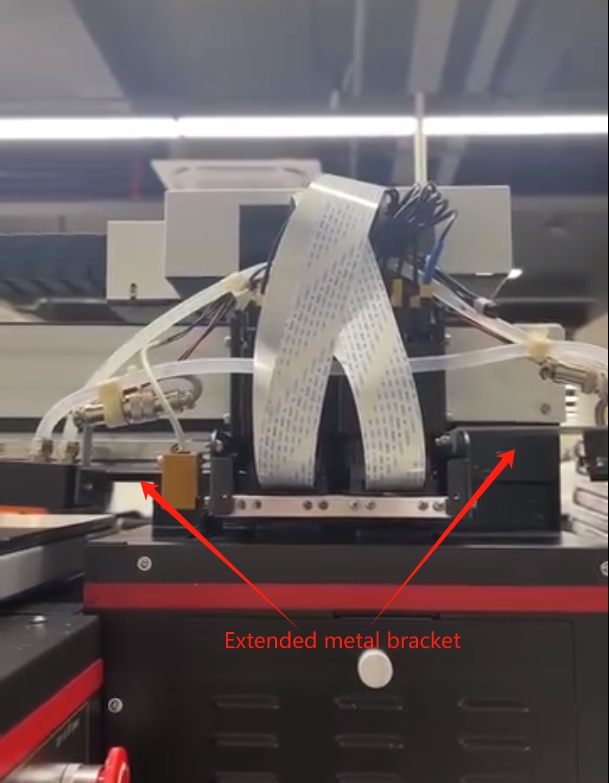
To modify the position of the UV LED lamp, we would need extra parts such as an extended metal bracket and some screws, and if you are interested in getting your printer modified, welcome to contact us and we will have professional technician supporting you.
Other Tips for Mirror Acrylic Printing
● Use inks formulated for glass and mirrors. They cure more slowly to avoid printhead clogs.
● Apply a clear primer or cover the rest area with a piece of black cloth before printing to create a buffer between the ink and reflective surface.
● Slow down print speeds to allow ink to fully exit the printhead.
With some care and modifications, you can unlock the potential of printing stunning graphics on mirror acrylic.
If you are looking for a UV flatbed printer for your business, welcome to contact our professionals for a chat, or leave a message here.
Post time: Nov-30-2023
