Braille signs play an important role in helping blind and visually impaired people navigate public spaces and access information. Traditionally, braille signs have been made using engraving, embossing, or milling methods. However, these traditional techniques can be time consuming, expensive, and limited in design options.
With UV flatbed printing, we now have a faster, more flexible and cost-effective option for producing braille signs. UV flatbed printers can print and form braille dots directly onto a variety of rigid substrates including acrylic, wood, metal and glass. This opens up new possibilities for creating stylish and customized braille signs.
So, how to use a UV flatbed printer and specialty inks to produce ADA compliant domed braille signs on acrylic? Let's walk through the steps for it.

How to Print?
Prepare the File
The first step is to prepare the design file for the sign. This involves creating vector artwork for the graphics and text, and positioning the corresponding braille text according to ADA standards.
The ADA has clear specifications for braille placement on signs including:
- Braille must be located directly below associated text
- There must be a minimum 3/8 inch separation between braille and other tactile characters
- Braille must start no more than 3/8 inch from the visual content
- Braille must end no more than 3/8 inch from the visual content
The design software used to create the files should allow for accurate alignment and measurement to ensure proper braille placement. Make sure to triple check that all spacing and placement complies with ADA guidelines before finalizing the file.
To prevent white ink from showing around the edges of the color ink, reduce the size of the white ink layer by about 3px. This will help ensure the color completely covers the white layer and avoids leaving a visible white circle around the printed area.
Prepare the Substrate
For this application, we’ll be using a clear cast acrylic sheet as the substrate. Acrylic works very well for UV flatbed printing and forming rigid braille dots. Be sure to strip off any protective paper cover before printing. Also make sure the acrylic is free of blemishes, scratches or static. Wipe the surface lightly with isopropyl alcohol to remove any dust or static.
Set the White Ink Layers
One of the keys to successfully forming braille with UV inks is to first build up an adequate thickness of white ink. The white ink essentially provides the “base” onto which the braille dots are printed and formed. In the control software, set the job to print at least 3 layers of white ink first. More passes can be used for thicker tactile dots.
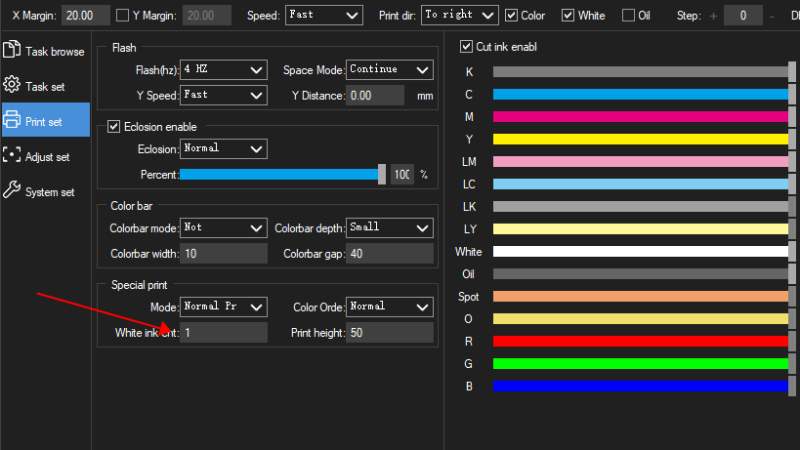
Load the Acrylic in the Printer
Carefully place the acrylic sheet onto the vacuum bed of the UV flatbed printer. The system should hold the sheet in place securely. Adjust the print head height so there is proper clearance over the acrylic. Set the gap wide enough to avoid contacting the gradually building ink layers. A gap of at least 1/8” higher than the final ink thickness is a good starting point.
Start the Print
With the file prepared, substrate loaded, and print settings optimized, you’re ready to start printing. Initiate the print job and let the printer take care of the rest. The process will first lay down multiple passes of white ink to create a smooth, domed layer. It will then print the colored graphics on top.
The curing process hardens each layer instantly so the dots can be stacked with precision. It's worth noting that if varnish is selected before printing, due to the characteristic of the varnish ink and the domed shape, it might spread topdown to cover the whole dome area. If less percentage of varnish is printed, the spreading will be lessened.

Finish and Examine the Print
Once complete, the printer will have produced an ADA compliant braille sign with formed dots digitally printed directly onto the surface. Carefully remove the finished print from the printer bed and examine it closely. Look for any spots where unwanted ink spray may have occurred due to the increased print gap. This can usually be easily cleaned with a quick wipe of a soft cloth dampened with alcohol.
The result should be a professionally printed braille sign with crisp, domed dots perfect for tactile reading. The acrylic provides a smooth, transparent surface that looks great and withstands heavy use. UV flatbed printing makes it possible create these customized braille signs on demand in just minutes.
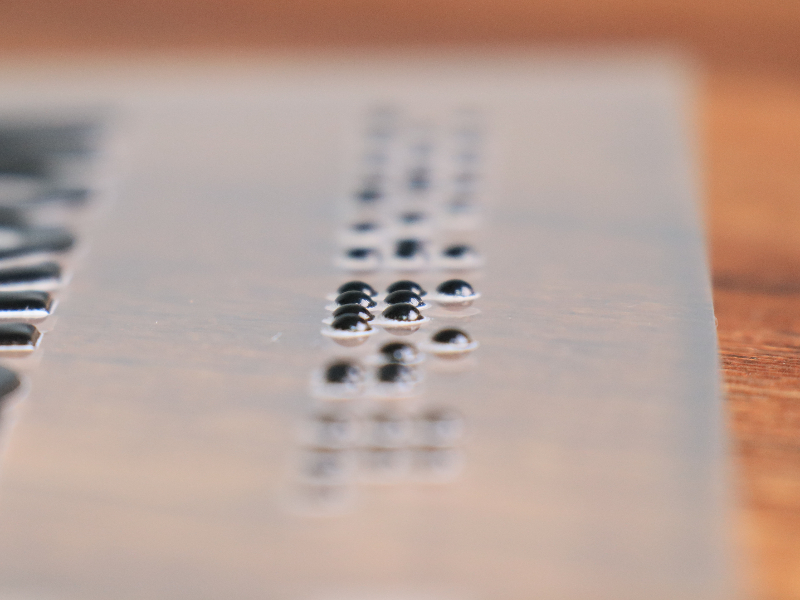 |
 |
The Possibilities of UV Flatbed Printed Braille Signs
This technique for printing ADA compliant braille opens up many possibilities compared to traditional engraving and embossing methods. UV flatbed printing is highly flexible, allowing complete customization of graphics, textures, colors, and materials. Braille dots can be printed on acrylic, wood, metal, glass and more.
It's fast, with the ability to print a completed braille sign in under 30 minutes depending on size and ink layers. The process is also affordable, eliminating the setup costs and wasted materials common with other methods. Businesses, schools, healthcare facilities and public places can benefit from on-demand printing of customized interior and exterior braille signs.
Creative examples include:
- Colorful navigational signs and maps for museums or event venues
- Custom printed room name and number signs for hotels
- Etched-look metal office signs that integrate graphics with braille
- Fully customized warning or instructional signs for industrial environments
- Decorative signs and displays with creative textures and patterns
Get Started with Your UV Flatbed Printer
We hope this article has provided some inspiration and an overview of the process for printing quality braille signs on acrylic using a UV flatbed printer. At Rainbow Inkjet, we provide a range of UV flatbeds ideal for printing ADA compliant braille and much more. Our experienced team is also ready to answer any questions and help you get started printing vibrant braille signs.
From small tabletop models perfect for occasional braille printing, up to high volume automated flatbeds, we offer solutions to match your needs and budget. All our printers provide the precision, quality and reliability required for forming tactile braille dots. Please visit our product page of UV flatbed printers. You can also contact us directly with any questions or to request a custom quote tailored for your application.
Post time: Aug-23-2023
