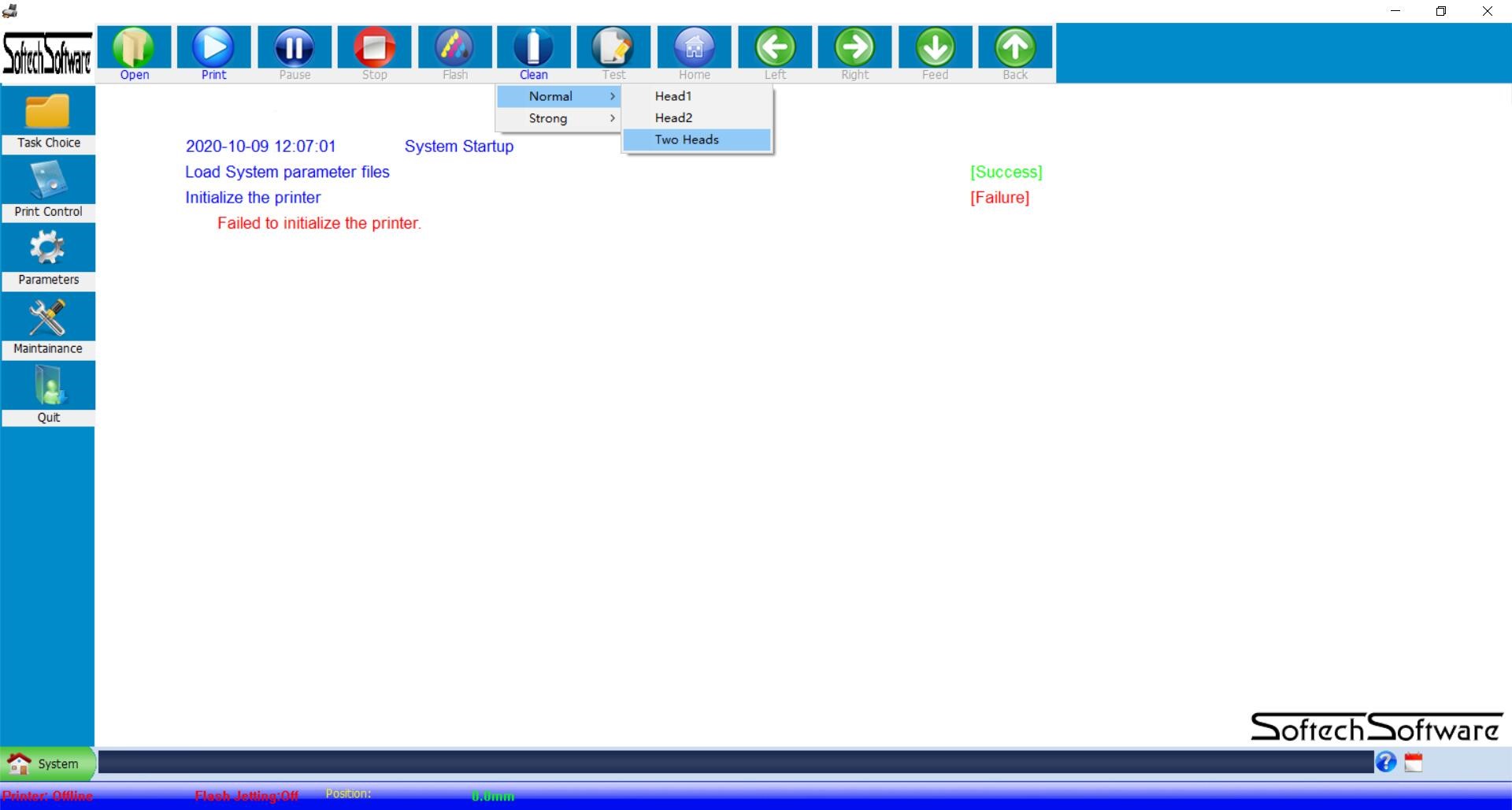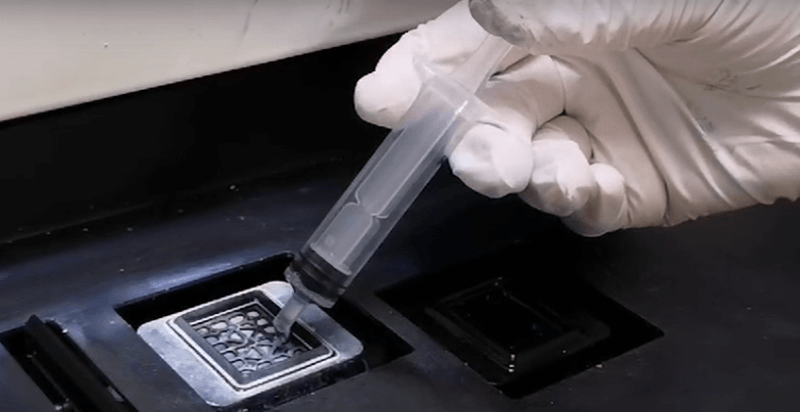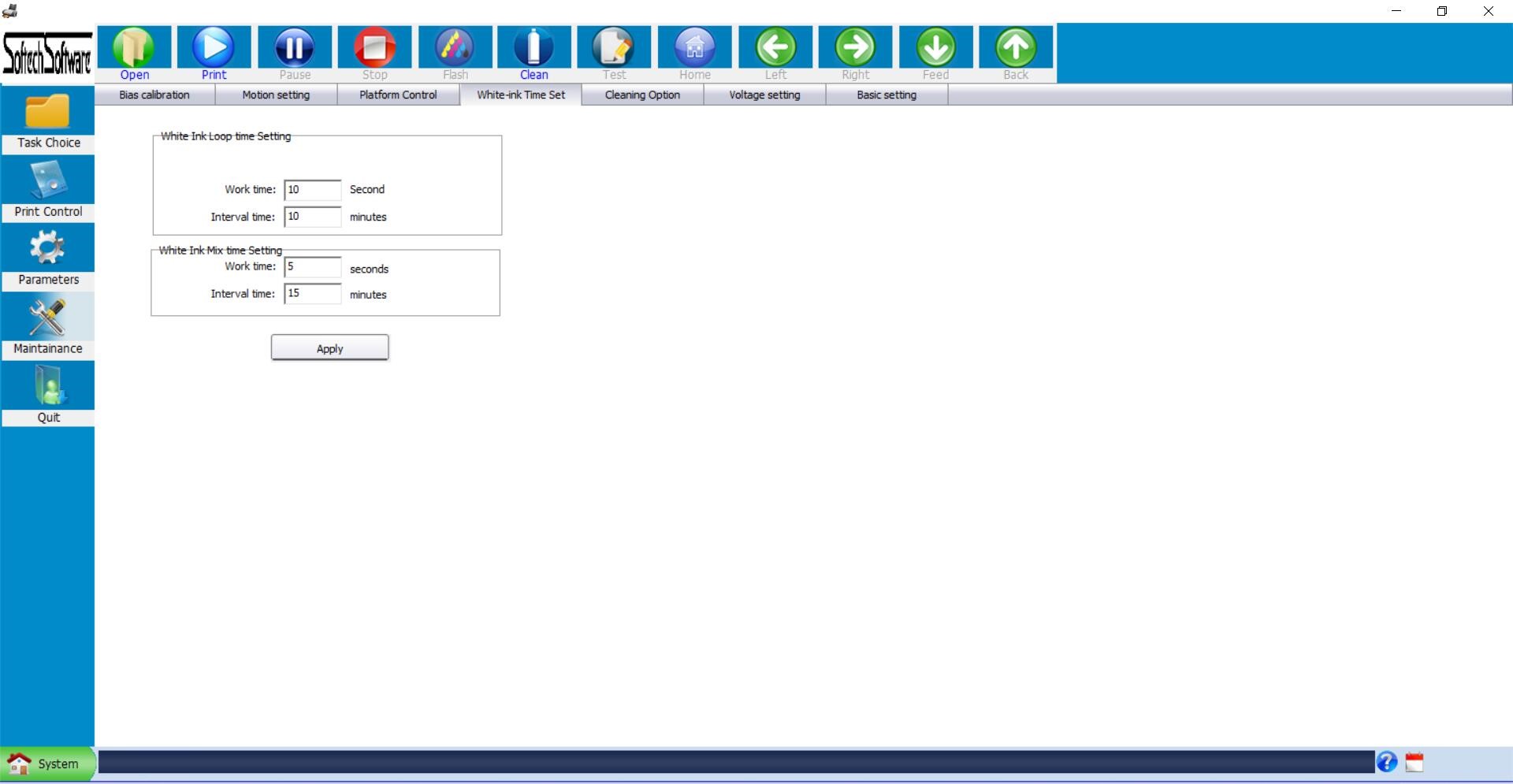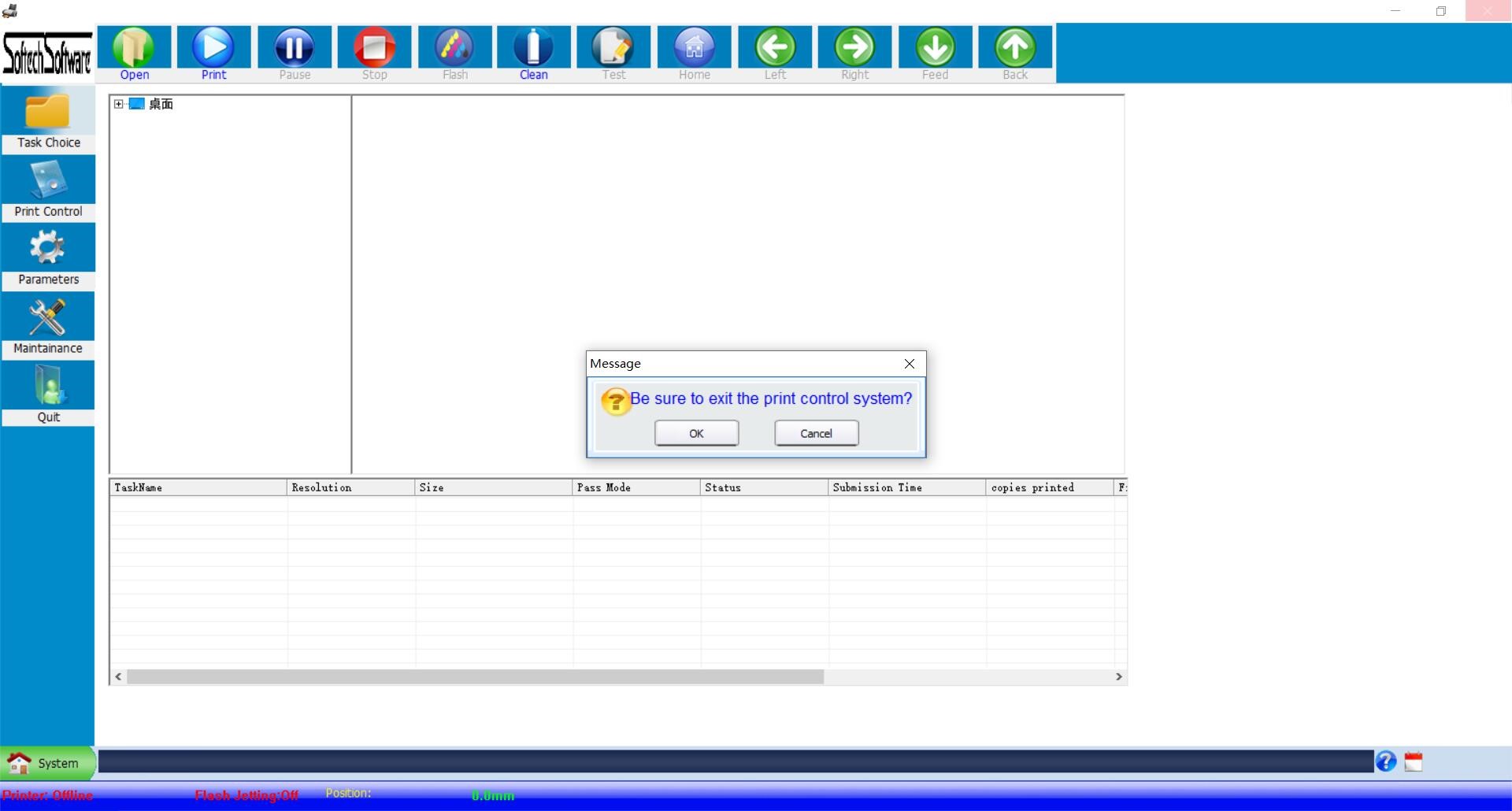How to Do Maintenance and Shutdown Sequence about UV Printer
Publish Date: October 9, 2020 Editor: Celine
As we all know, with the development and widespread use of uv printer, it brings more convenience and colored our daily life. However, every printing machine has its service life. So daily machine maintenance is very important and necessary.
Detailed operation can be seen on official website:
https://www.rainbow-inkjet.com/
(Support/Instruction Videos)
The following is an introduction to the daily maintenance of the uv printer:
Maintenance before Starting Work
1.Check the nozzle. When the nozzle check isn’t good, it means need to clean. And then choose the normal cleaning on the software. Observe the surface of print heads during cleaning. (Notice: All color inks are drawn from nozzle, and the ink drawn from the surface of the print head like water drop. No ink bubbles on the surface of the print head)The wiper cleans the surface of the print head. And the print head ejects ink mist.
2.When the nozzle check is good, you also need to check print nozzle before power off the machine everyday.
Maintenance before Power off
1. Firstly, the printing machine raises the carriage to the highest. After raising to the highest, move the carriage to the middle of the flatbed. 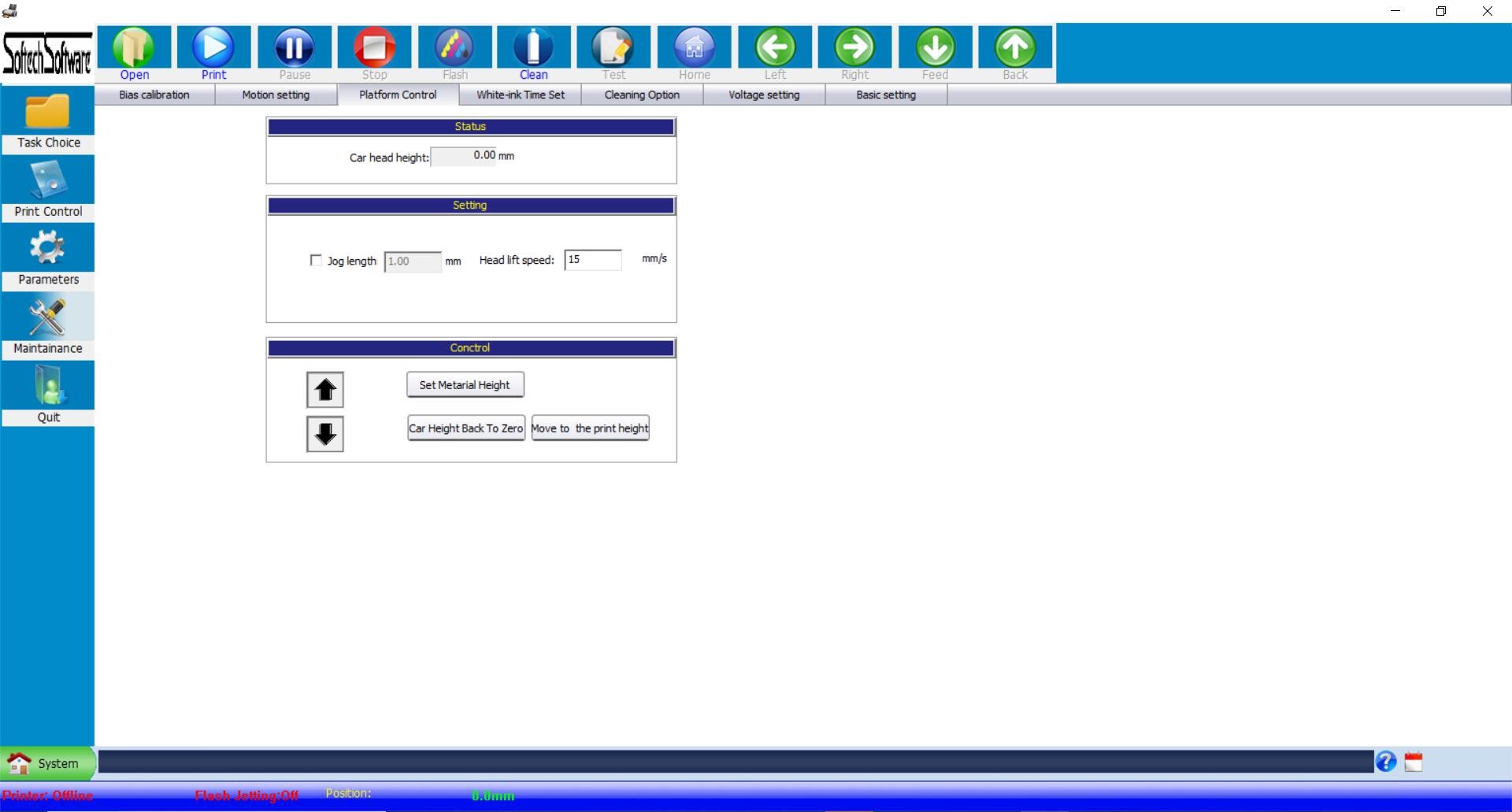
2. Secondly, Find the cleaning liquid for the corresponding machine. Pouring a little cleaning liquid into the cup.
3. Thirdly, putting the sponge stick or paper tissue into the cleaning solution, and then cleaning the wiper and cap station.
If the printing machine isn’t used for a long time, it needs to add cleaning liquid with syringe. The main purpose is to keep nozzle wet and not clog.
After maintenance, let the carriage go back to the cap station. And perform normal cleaning on the software, check the print nozzle again. If the test strip is good, you can can power offer the machine. If it’s not good, clean again normally on the software.
Power off the machine sequence
1. Clicking the home button on the software, make the carriage go back to the cap station.
2. Choosing the software.
3. Pressing the red emergency stop button to power off the machine
(Attention: Only use the red emergency stop button to to power off the machine. Don’t use the main switch or unplug power cable directly.)
Post time: Oct-09-2020