Nano 7 A2 UV Flatbed Printer



1. Double Hiwin linear guideways
Ang Nano 7 ay may 2pcs ng Hiwin linear guideways sa X-axis nito at isa pang 2pcs sa Y-axis.(Karamihan sa iba pang A2 uv printer ay may 1pcs lang ng guideway sa X-axis).
Nagdudulot ito ng mas mahusay na katatagan sa paggalaw ng karwahe at vacuum table, mas mahusay na katumpakan ng pag-print, at mas mahabang buhay ng makina.

2. 4pcs ng makapal na ball screws
Ang Nano 7 A2 UV printer ay may 4pcs na makapal na ball screw sa Z-axis, na ginagawang makinis at mabilis ang pataas-pababang paggalaw ng platform, na ginagawang posible rin na magkaroon ng nakamamanghang 24cm(9.4in) na taas ng pag-print (mabuti para sa pag-print maleta).
Tinitiyak din ng 4 na piraso ng ball screw na ang platform ay stable at level, na tumutulong sa pag-secure ng resolution ng pag-print.

3. Makapal na aluminum suction table
Full aluminum suction platform ay nilagyan ng malakas na air fan, ang ibabaw ay espesyal na itinuturing na anti-corrosion at anti-scratch.
Ang suction table plug ay nasa likod ng printer, maaari mo ring mahanap ang on/off switch sa front panel.

4. German Igus cable carrier
Na-import mula sa German, tumatakbo nang maayos at tahimik ang cable carrier, pinoprotektahan nito ang mga ink tube at cable sa panahon ng paggalaw ng karwahe ng printer, at mayroon itong mahabang buhay.

5. Printhead lock sliding lever
Ang bagong imbentong aparato ay isang mekanikal na istraktura para sa pag-lock ng mga printhead at pagbubuklod ng mga ito nang mahigpit mula sa pagkatuyo at pagbara.
Kapag bumalik ang karwahe sa cap station, tumama ito sa lever na humihila pataas sa mga takip ng printhead.Sa oras na dalhin ng karwahe ang pingga sa tamang limitasyon, ang mga printhead ay ganap ding matatakpan ng mga takip.

6. Mababang Ink alarm system
8 ilaw para sa 8 uri ng tinta siguraduhin na mapapansin mo ang kakulangan ng tinta kapag nangyari ito, ang sensor ng antas ng tinta ay inilalagay sa loob ng bote upang tumpak itong matukoy.

7. 6 na kulay+Puti+Barnis
Ang CMYKLcLm+W+V ink system ay mayroon na ngayong Lc at Lm 2 dagdag na mga kulay upang pahusayin ang katumpakan ng kulay, na ginagawang mas matalas ang naka-print na resulta.

8. Front panel
Ang front panel ay may mga pangunahing function ng kontrol, tulad ng on/off switch, paggawa ng platform pataas at pababa, paglipat ng carriage pakanan at kaliwa at paggawa ng test print, atbp.

9. Carraige plate temperature controler
Ito ay isang compact na device sa loob ng printer carriage na nagsisilbing 1)painitin ang metal carriage bottom plate at 2)ipakita ang real time na temperatura ng carriage bottom plate.

10. Basura ang bote ng tinta
Ang bote ng basurang tinta ay simi-transparent, kaya makikita mo ang antas ng likido ng basurang tinta at linisin ito kung kinakailangan.

11. UV LED lamp power knobs
Mayroong dalawang UV LED lamp sa Nano 7 para sa kulay+puti at barnis ayon sa pagkakabanggit.Kaya nagdisenyo kami ng dalawang UV lamp wattage controlers.Sa kanila, maaari mong ayusin ang wattage ng mga lamp ayon sa pangangailangan ng iyong mga trabaho.
Halimbawa, kung kailangan mong mag-print ng mga materyal na sensitibo sa init tulad ng film A&B(para sa mga sticker), maaaring gusto mong i-down ang wattage ng lampara upang maiwasan itong mabago ang hugis nito dahil sa init.

12. Aluminum Rotary device
Sinusuportahan din ng Nano 7 ang rotary printing sa tulong ng rotary device.Kakayanin nito ang tatlong uri ng mga rotary na produkto: ang bote na may hawakan tulad ng mug, ang bote na walang hawakan tulad ng normal na bote ng tubig, at ang tapered na bote tulad ng tumbler (kailangan ng dagdag na maliit na gadget).
Maginhawang i-install at i-uninstall ang device, kailangan lang ilagay ito sa platform at aayusin ng magnet ang device sa lugar.Pagkatapos ay kailangan naming ilipat ang print mode sa rotary at magagawa namin ang pag-print tulad ng dati.

Opsyonal na mga item

UV curing hard ink (soft ink available)

UV DTF B film (isang set ay may kasamang A film)
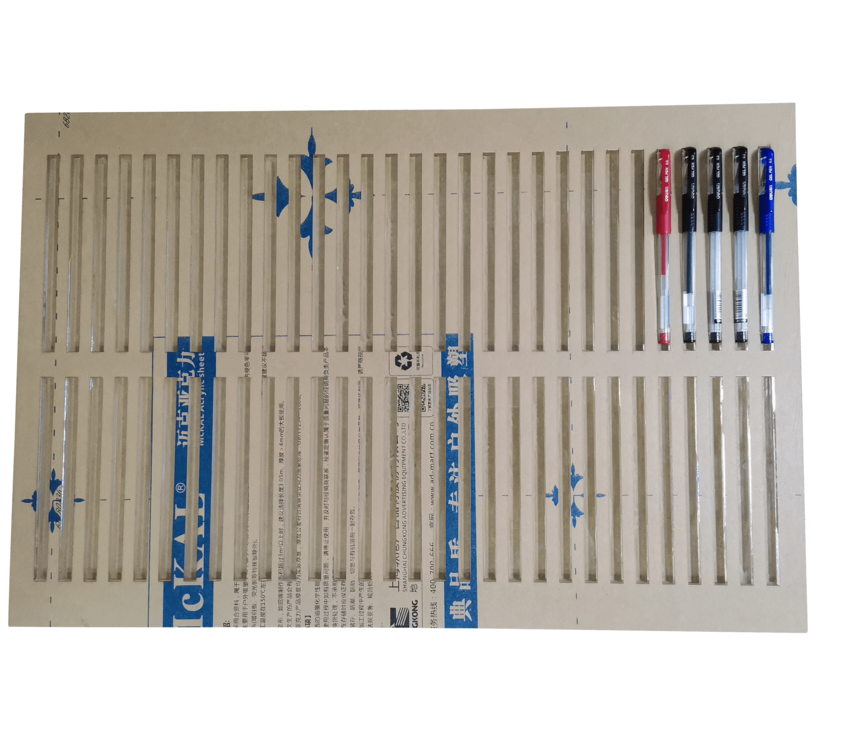
Tray sa pagpi-print ng panulat

Patong na brush

Mas malinis

Laminating machine
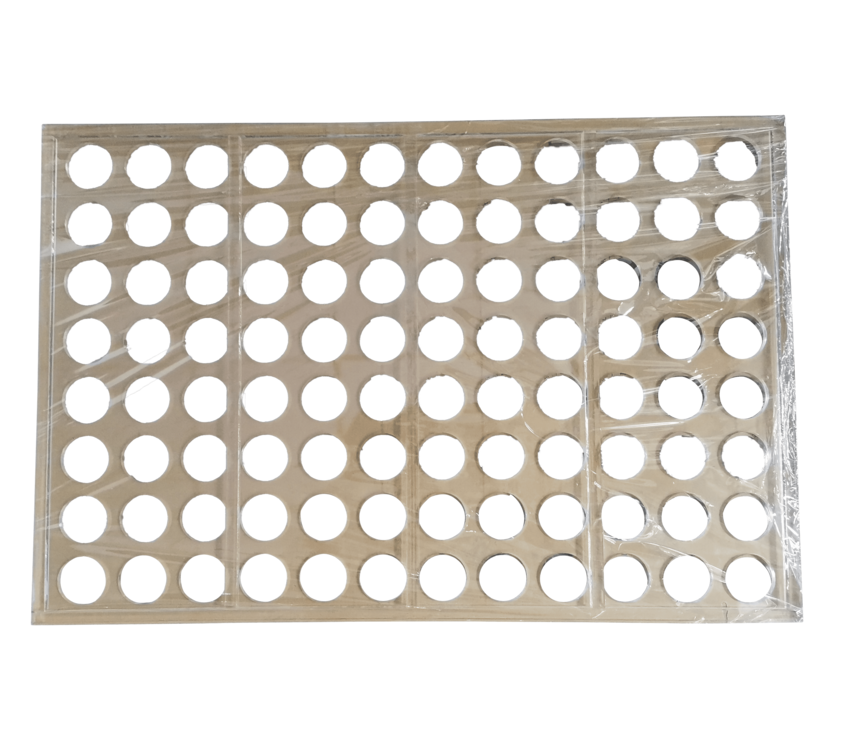
tray sa pagpi-print ng golfball

Mga coatings(metal, acrylic, PP, salamin, ceramic)

Kislap (barnis)

Print head TX800(I3200 opsyonal)
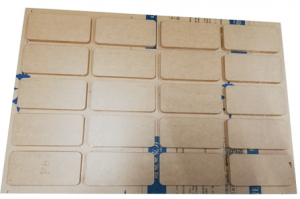
tray sa pagpi-print ng case ng telepono

Pakete ng mga ekstrang bahagi
Pag-iimpake at Pagpapadala
Impormasyon ng package

Ang makina ay ilalagay sa isang solidong crate na gawa sa kahoy para sa internasyonal na pagpapadala, na angkop para sa dagat, hangin, at express na transportasyon.
Laki ng makina: 97*101*56cm;Timbang ng makina: 90kg
Laki ng package: 118*116*76cm;ptimbang ng ackage: 135KG
Mga pagpipilian sa pagpapadala
Pagpapadala sa pamamagitan ng dagat
- Sa port: pinakamababa ang gastos, available sa halos lahat ng bansa at lugar, karaniwang tumatagal ng 1 buwan bago makarating.
- Door-to-door: matipid sa pangkalahatan, available sa US, EU, at timog-silangang Asia, karaniwang tumatagal ng 45 araw bago makarating para sa EU at US, at 15 araw para sa timog-silangang Asia.Sa ganitong paraan, sinasaklaw ang lahat ng gastos kabilang ang buwis, customs, atbp.
Pagpapadala sa pamamagitan ng hangin
- Sa port: available sa halos lahat ng bansa, kadalasang inaabot ng 7 araw ng trabaho bago makarating.
Pagpapadala sa pamamagitan ng Express
- Door-to-door: available sa halos lahat ng bansa at lugar, at tumatagal ng 5-7 araw bago makarating.
Halimbawang Serbisyo
Nag-aalok kami ng isangsample na serbisyo sa pag-print, ibig sabihin, maaari kaming mag-print ng sample para sa iyo, mag-record ng video kung saan makikita mo ang buong proseso ng pag-print, at kumuha ng mga larawang may mataas na resolution para ipakita ang mga detalye ng sample, at gagawin sa loob ng 1-2 araw ng trabaho.Kung ito ay interesado sa iyo, mangyaring magsumite ng isang pagtatanong, at kung maaari, ibigay ang sumusunod na impormasyon:
- (Mga Disenyo): Huwag mag-atubiling ipadala sa amin ang sarili mong mga disenyo o payagan kaming gamitin ang aming mga in-house na disenyo.
- (Mga) Materyal: Maaari mong ipadala ang item na nais mong mai-print o ipaalam sa amin ang nais na produkto para sa pag-print.
- Mga detalye ng pag-print (opsyonal): Kung mayroon kang natatanging mga kinakailangan sa pag-print o naghahanap ng partikular na resulta ng pag-print, huwag mag-atubiling ibahagi ang iyong mga kagustuhan.Sa pagkakataong ito, ipinapayong magbigay ng iyong sariling disenyo para sa pinahusay na kalinawan tungkol sa iyong mga inaasahan.
Tandaan: Kung kailangan mong ipadala ang sample, ikaw ang mananagot para sa mga bayad sa selyo.
FAQ:
Q1: Anong mga materyales ang maaaring i-print ng UV printer?
A: Ang UV printer ay maaaring mag-print ng halos lahat ng uri ng mga materyales, tulad ng phone case, leather, wood, plastic, acrylic, pen, golf ball, metal, ceramic, salamin, tela at tela atbp.
Q2: Maaari bang mag-print ang UV printer ng embossing 3D effect?
A:Oo, maaari itong mag-print ng embossing 3D effect, makipag-ugnayan sa amin para sa karagdagang impormasyon at pag-print ng mga video
Q3: Maaari bang gumawa ng rotary bottle at mug printer ang A2 uv flatbed printer?
A: Oo, parehong bote at mug na may hawakan ay maaaring i-print sa tulong ng rotary printing device.
Q4: Dapat bang i-spray ang mga materyal sa pag-print ng pre-coating?
A: Ang ilang materyal ay nangangailangan ng pre-coating, tulad ng metal, salamin, acrylic para gawing anti-scratch ang kulay.
Q5: Paano natin masisimulang gamitin ang printer?
A: Ipapadala namin ang detalyadong manual at pagtuturo ng mga video kasama ang pakete ng printer bago gamitin ang makina, mangyaring basahin ang manwal at panoorin ang video sa pagtuturo at gumana nang mahigpit bilang mga tagubilin, at kung anumang tanong ay hindi nalinaw, ang aming teknikal na suporta online ng teamviewer at makakatulong ang video call.
Q6: Paano ang tungkol sa warranty?
A: Mayroon kaming 13 buwang warranty at panghabambuhay na teknikal na suporta, hindi kasama ang mga consumable tulad ng print head at tinta
mga damper.
Q7: Ano ang halaga ng pag-print?
A:Karaniwan, ang 1 square meter ay nangangailangan ng humigit-kumulang $1 na halaga ng pag-print gamit ang aming magandang kalidad na tinta.
Q8: Saan ako makakabili ng mga ekstrang bahagi at tinta?
A: Ang lahat ng mga ekstrang bahagi at tinta ay makukuha mula sa amin sa buong buhay ng printer, o maaari kang bumili sa lokal.
Q9: Kumusta naman ang pagpapanatili ng printer?
A: Ang printer ay may auto-cleaning at auto keep wet system, sa tuwing bago patayin ang makina, mangyaring magsagawa ng normal na paglilinis upang panatilihing basa ang print head.Kung hindi mo gagamitin ang printer nang higit sa 1 linggo, mas mainam na i-on ang makina pagkalipas ng 3 araw para magsagawa ng pagsubok at auto clean.
| Pangalan | Nano 7 | ||
| Printhead | Tatlong Epson DX8/XP600 | ||
| Resolusyon | 720dpi-2880dpi | ||
| tinta | Uri | UV LED Curable Ink UV | |
| Laki ng package | 500ml bawat bote 500ml | ||
| Sistema ng supply ng tinta | CISS na Itinayo sa Loob Bote ng tinta | ||
| Pagkonsumo | 9-15ml/sqm 9-15ml | ||
| Sistema ng pagpapakilos ng tinta | Available | ||
| Maximum na napi-print na lugar(W*D*H) | Pahalang | 50*70cm (19.7*27.6 pulgada) | |
| Patayo | Substrate24cm (9.4 pulgada) /Rotary12cm (4.7 pulgada) | ||
| Media | Uri | Metal, Plastic, Glass, Wood, Acrylic, Ceramics, PVC, Paper, TPU, Leather, Canvas, atbp. | |
| Timbang | ≤10kg | ||
| Paraan ng paghawak ng media (bagay). | Vacuum na mesa | ||
| Software | RIP | UltraPrint | |
| Kontrolin | printDream | ||
| Format | TIFF(RGB&CMYK)/BMP/PDF/EPS/JPEG… | ||
| Sistema | Windows XP/Win7/Win8/win10 | ||
| Interface | USB 2.0 | ||
| Wika | Intsik/Ingles | ||
| kapangyarihan | Pangangailangan | 50/60HZ 220V(±10%) <5A | |
| Pagkonsumo | 500W | ||
| Dimensyon | Laki ng makina | 100*127*80cm | |
| Laki ng packaging | 114×140×96cm | ||
| Net Weight/ Gross Weight | 110KG/150KG | ||









